Understanding the new Facebook Timeline for Business pages video:
Learn more about Martin’s training NCSmallBusinessTraining.com

Understanding the new Facebook Timeline for Business pages video:
Learn more about Martin’s training NCSmallBusinessTraining.com
 After March 30th, Facebook will automatically convert all Facebook business pages to a new Timeline format similar to the personal Facebook profile (you can opt in earlier if you wish).
After March 30th, Facebook will automatically convert all Facebook business pages to a new Timeline format similar to the personal Facebook profile (you can opt in earlier if you wish).
Here a few things you need to know and do:
1) Watch the Facebook Tutorial about Facebook Timeline for Business Pages:
http://www.learnfacebookpages.com/
2) You need two graphics to get started: Cover Photo and Profile picture
Cover photo: the large banner-sized featured photo
Profile photo: Smaller square picture that should be your logo or something that represents your business
3) Pick which 4 “apps” that are seen first by clicking on Edit in the upper right corner of the page. The Photo App is first, and a total of 4 pre-selected pictures will be displayed. You may change them by clicking on the down arrow to the right of the pictures. Then click on the little pencil icon in the upper right corner of the pictures to select the pictures you want displayed.
4) Two new important aspects of showcasing posts: Highlight and Pin
Highlighting a post occurs from clicking the star in the upper right hand corner of the page. This makes it doublewide and lets it stand out more.
Pinning a post (found under the edit button) will “pin” a post to the top of the page for 7 days. You can also un-pin it if you want it to no longer be at the top in less than 7 days. This lets you showcase the latest items.
5) I recommend publishing the page after you have gone through the tour and have the Cover Photo and Profile Picture updated.
If you have some custom pages, they will be gone. Everyone will just see what you have posted when they come to your page—why the quality of your posts is so important, as I have always said in all my training classes.
Contact Martin Brossman for group or one-on-one training at (919) 847-4757 or Martin@CoachingSupport.com
For people in North Carolina ask your Small Business Center or your Chamber of Commerce when they will be bring Martin Brossman back, and offer to bring people to the next class! http://www.ncsmallbusinesstraining.com
Resources :
Facebook Explanation of the New Facebook Business Timeline
http://www.learnfacebookpages.com/
How should I choose a cover photo for my Page?
http://www.facebook.com/help/?faq=276329115767498
Facebook Pages Terms
http://www.facebook.com/page_guidelines.php
Introducing New Facebook Pages
http://www.facebook.com/help/pages/new-design
Facebook Brand Timelines: 6 Big Changes Every Marketer Needs to Understand
http://mashable.com/2012/02/29/facebook-brand-timelines-changes-marketing/
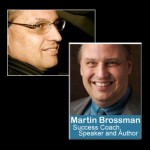 Another question is: Why it does not help your business to use a personal profile as a business page.
Another question is: Why it does not help your business to use a personal profile as a business page.
First of all using a personal profile as a business page is against the Facebook terms of operation and may at sometime just be shut down with the loss of all your “friends”. See Facebook’s terms of operation: https://www.facebook.com/terms.php
Here are a few of the statements from this page that relates to this:
– “You will not create more than one personal profile.”
– “You will not use your personal profile for your own commercial gain (such as selling your status update to an advertiser)”
To understand the difference read what Facebook says about the difference between a personal and business page:
“What is the difference between a business account and a personal account?”
“Business accounts are designed for individuals who only want to use the site to administer Pages and their ad campaigns. For this reason, business accounts do not have the same functionality as personal accounts. Business accounts have limited access to information on the site. An individual with a business account can view all the Pages and Social Ads that they have created, however they will not be able to view the profiles of users on the site or other content on the site that does not live on the Pages they administer. In addition, business accounts cannot be found in search and cannot send or receive friend requests.”
– From Facebook (see link above)
The benefits of having a Facebook Business page:
– Business Pages allow an unlimited number of that can “like” the page while the personal has a cap at 5,000.
– Pages and posts from Business Pages are indexed by search engines like Google.
– You will be appropriate to your customers and not invading their personal space.
Remember they can be clicking ‘Hide’ and you don’t know it.
– You get more stats and info on which content is being viewed, shared and interacted with to produce better content (e.g. 784 Impressions 1.66% Feedback).
– Your FB business page interacts better with the FB paid ads.
– You don’t run the risk of just being shut down and losing all your contacts.
– You can have several administrators with out giving out your personal password.
– People can check out content on your page before they commit to being liking it.
– You don’t have to spend time approving people that want to ‘Like’ it but you still can remove post or ban people.
– A nice business “Like” button can be added to your business page that show people who are their friends already like you business page and other content.
How can you convert your Facebook personal profile to a Business Page?
Terry Crosby has done such a great job explaining it I am just posting the link to his page for you to read.
http://terrycrosbyblog.com/facebooktutorials/facebook-now-allows-users-to-convert-their-personal-profile-into-a-business-page/
The other way is to create a business page off your real personal page (don’t worry all your content will be protected) by:
1) Sign-in under your personal page.
2) Go to: http://Facebook.com/Pages
3) Pick the best fit and set up your business page.
4) Sign back into the personal page that you used as a business page. Tell your “Friends” a number of times that you are moving over with a link to the new page. If they don’t follow then I will bet they are already ignoring the personal page that you used as a business page and don’t worry about it.
5) Have great content worth their attention.
Let me here from you? What have you learned?
– Martin Brossman NCSmallBusinessTraining.com
Here is my FB business profile if you liked this than please ‘like’ my page:
http://Facebook.com/MartinWBrossman