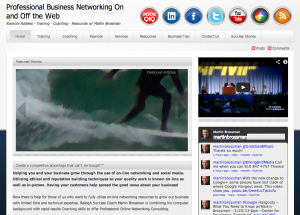How Small Business Can Leverage the Cloud to be More Effective in Marketing
An introduction to cloud-based (Web-based) computing tools
Cloud-based computing, which allows you to share files and applications over the internet, provides a high level of accessibility that frees the small business owner from a fixed workstation environment. Cloud service options include highly flexible, very secure data storage and manipulation. Some of the popular data sharing/processing/storage services are Dropbox, Salesforce and Evernote, among a wide variety of cloud-based services we will introduce. These free and low cost Web-based resources are accessible from your desktop, tablet or smart phone.
This training will include:
- How to use team sharing of information
- How cloud resources allow you to enhance customer relationships, inprove your marketing effort.
- How to be able to access data in front of your customer
- How to establish security for your Web-based services
- You will come away with a broad knowledge of cloud-driven tools for reducing costs and increasing efficiency in your small business.
- Learning Objectives:
- Client Server Arch (Introductory information only)
- Cloud definition
- Mobile App def
- Security
- File/data sharing
- Leveraging cloud resources to increase marketing effectiveness
- Course Length: Variable, 3hrs min, can be collated into multiple blocks for greater detail
Can be taught as a 3hr over view or three 3hr classes allowing for more integration or a all day training.
It also can be taught in a classroom setting or a computer lab (hands-on) class. Participants for the hands-on class are required to establish a Google email account (gmail) in advance.
Call Colleen Gray to schedule the class: (919) 858-6122 – or email her.
Special thanks to Danial Farmer Director of the Small Business Center at Randolph Community College for his input on this class.